Sysdig Secure uses Falco under the hood to deliver Runtime Security for Linux, containers and Kubernetes.
Hence, all the benefits of the Open Source Ecosystem are available when protecting workloads in runtime.
In this module you will learn how to detect and respond to runtime security threats.
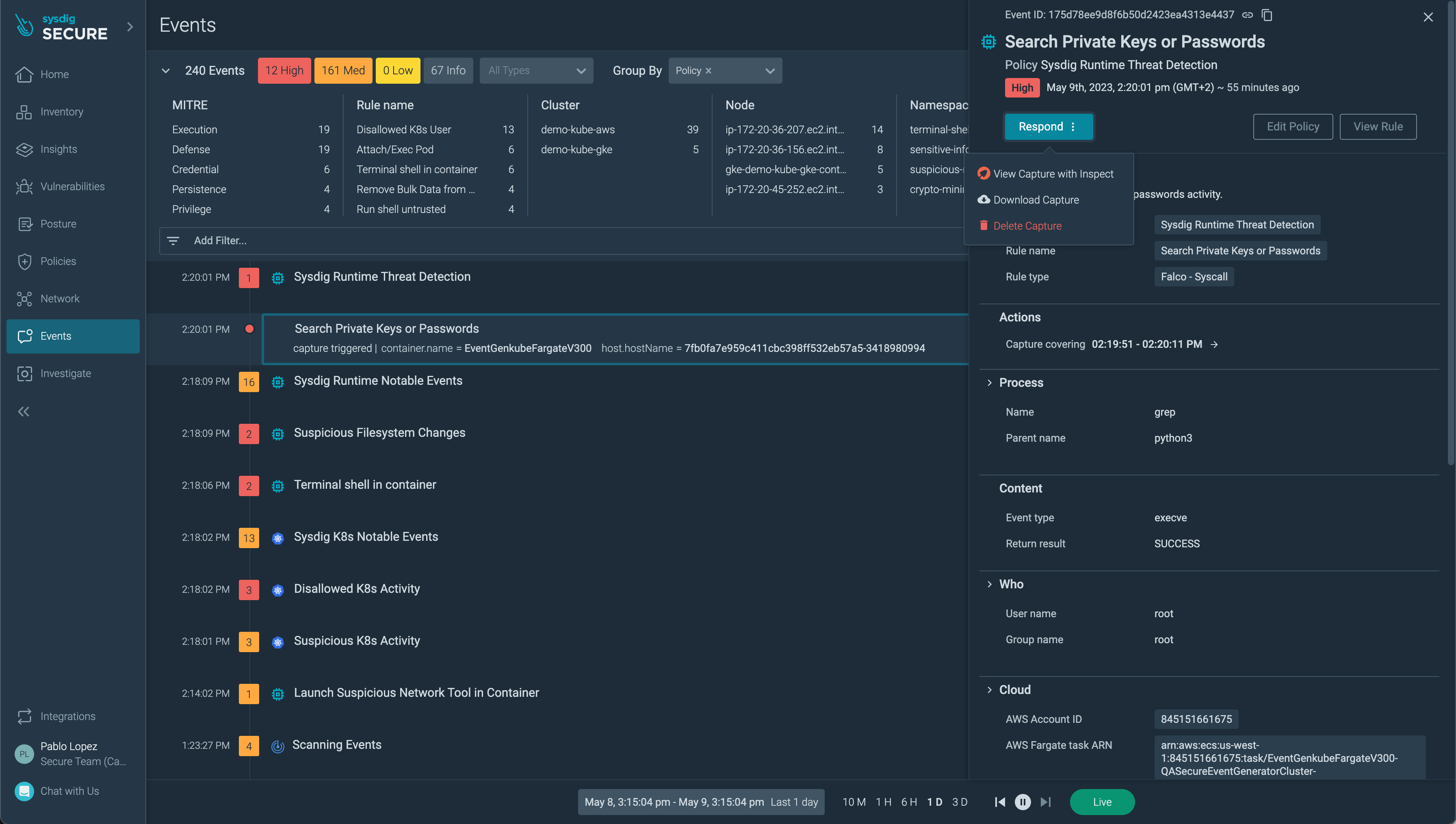
Enable Runtime Security policies and create a custom Policy
-
Visit your Sysdig Secure account to and check that all the
Kubernetes AuditandRuntime (Workload)policies are enabled. If not, enable them in the Secure > Runtime Policies dashboard. -
In the same menu, click on
Add a Policy. SelectWorkload Policytype. -
Provide a name and a description. In
Policy Rules, selectImport from Libraryand select the rules:Privileged Shell Spawned Inside Container,Terminal shell in containerandWrite below etc. Then click onImport rules. -
Finally, in the
Actionssection, enableCaptures. The generated capture will be used for Forensics long after a workload is gone. review the Policy and click onSave.
In the next section you will deploy a demo application to generate activity similar to a real attack.