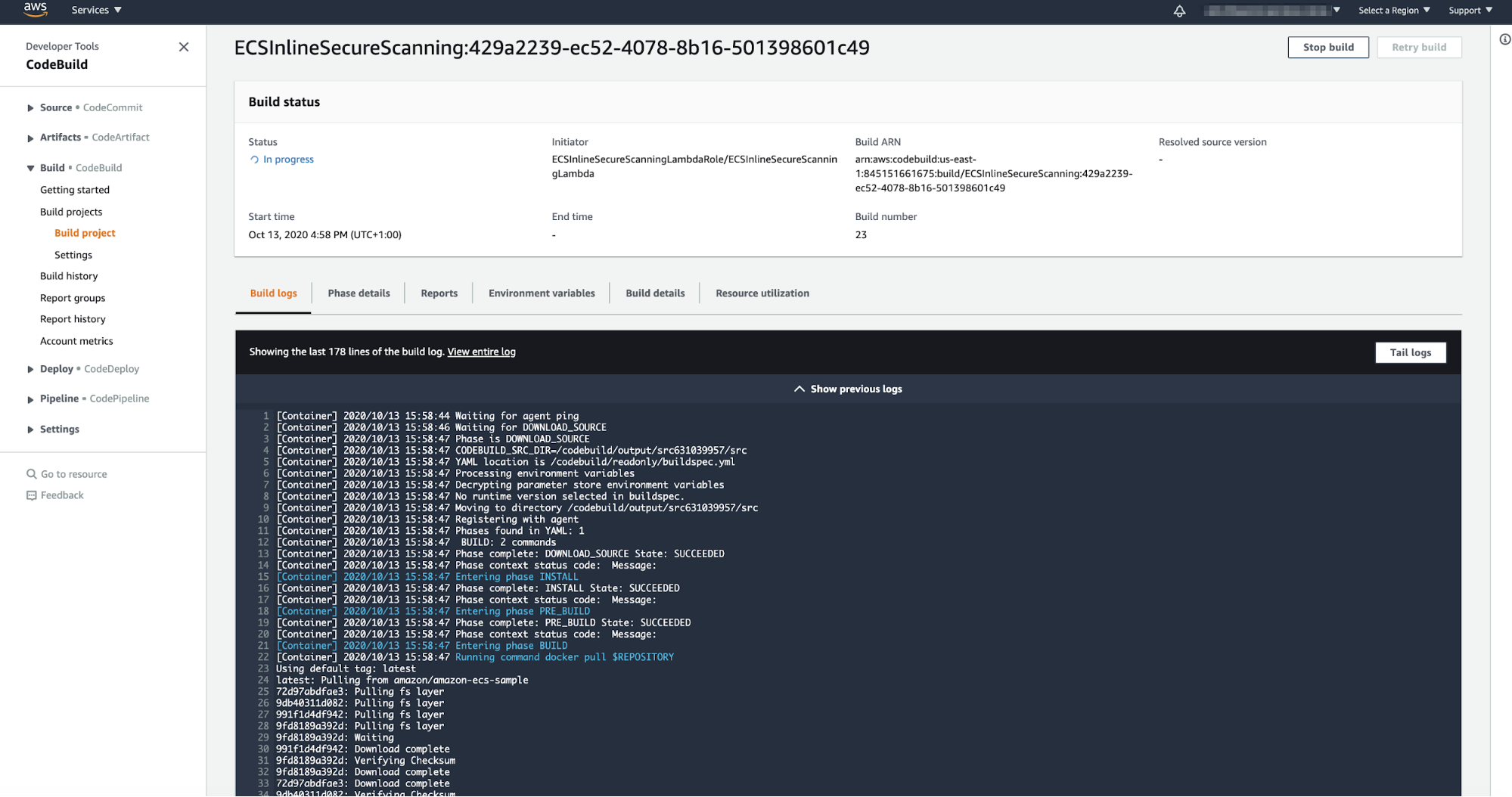Initiate CodeBuild Pipelines Build and Scan
Now that a sample image has been deployed, the scanner should pick this up and scan it automatically
Now go to CodeBuild > Build projects and see the task progress.
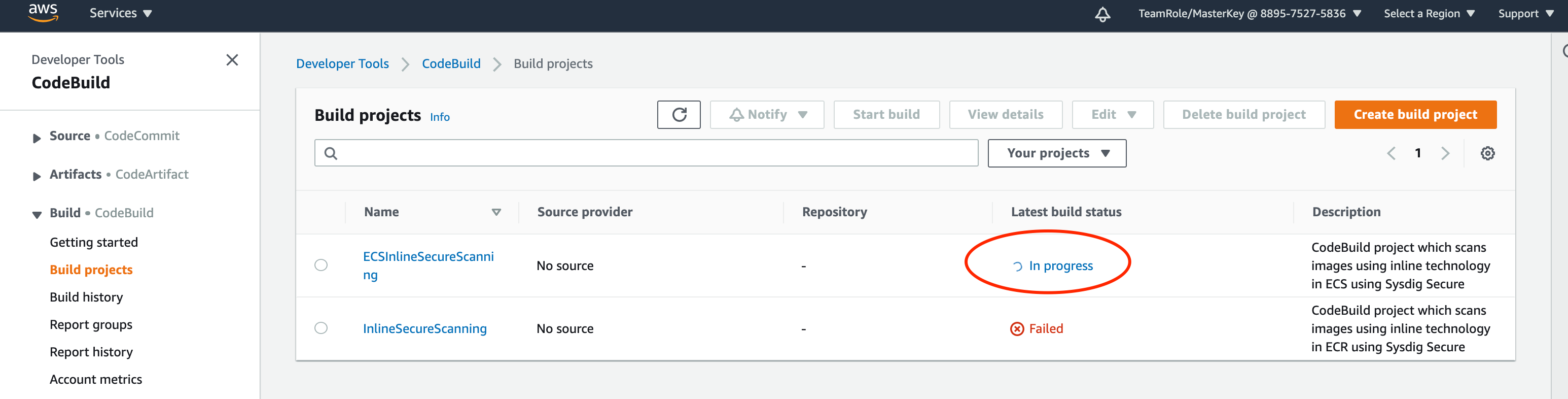
Click on ‘Failed’ next to ECSInlineSecureScanning to drill down on it.

Click ‘Failed’ link and scroll down to see the scan details